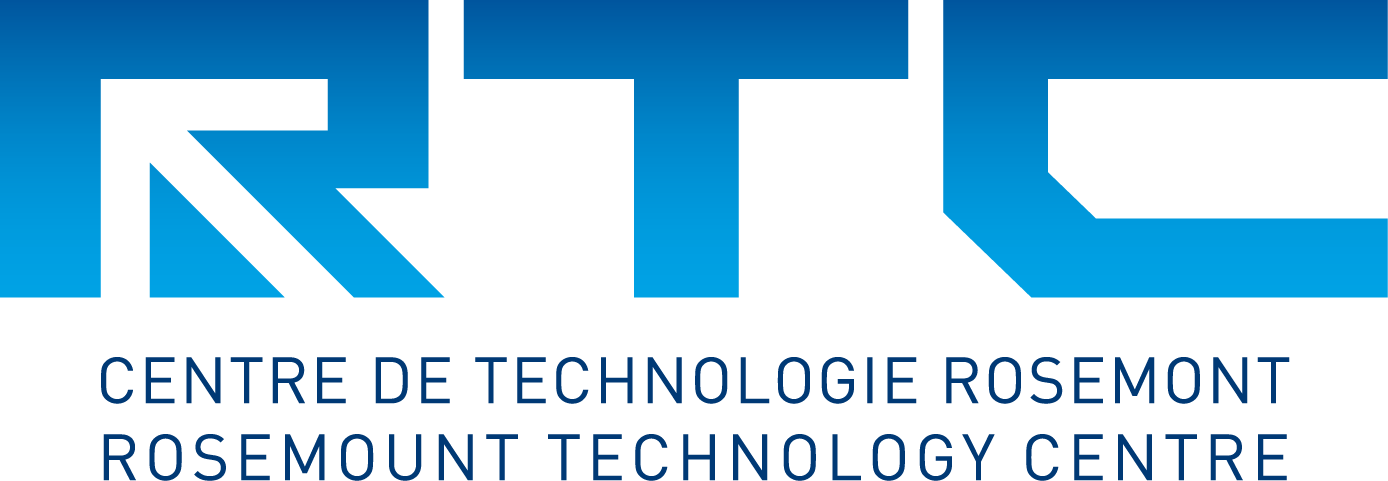info@rosemount-technology.qc.ca
Industrial Drafting [Computer Aided Design]
About Industrial Drafting [Computer Aided Design]
Our program enables students to acquire the knowledge, skills, and attitudes required to produce drawings quickly and accurately, using a computerized workstation.
All topics relate to industry and include things such as detail and assembly drawing, development of mechanisms, machine frames along with electrical and electronic and sheet metal drawing. Students will use the current versions of AutoCAD, Solidworks and Autodesk Inventor.
Program Outline
The Industrial Drafting program leading to a DEP is a 1800 hour course.
Day program: approximately 18 months.
| Program Modules | |||
|---|---|---|---|
| The Trade and the Training Process Learn about the various types of companies which employ draftspersons Become acquainted with the different jobs related to manufacturing Learn about the nature of the work of draftspersons and skills required Become familiar with the program of study and the training processes | |||
| Solving Problems Related to Industrial Drafting Calculation of linear dimensions, surface areas and volumes of objects Imperial and metric units for length, area, volume and mass and conversion between them. Geometric calculations involving triangles and other shapes Calculation of gear and speed ratios between components of a mechanical system | |||
| Interpreting Technical Drawings Established mechanical drafting standards and conventions used in industry Visualizing parts in three-dimensional views Standards for dimensioning, including form, positioning and tolerances Relating dimensions between various views of a part or assembly Familiarity with standards for notation of details and specifications | |||
| Producing Sketches Principles of orthographic projection, both American and ISO standards Knowledge of isometric and axonometric projections and how to construct them Ability to create sectional, auxiliary and partial views of various objects Applying dimensions in accordance with national and international standards | |||
| Working at a Computerized Work Station Understand ergonomic principles and practices relating to full-time use of a computer Be able to use all the major features of the Windows operating system Search for information with the Windows help system Be able to create and format documents with a word processing program Understand the principles of creating and modifying a spreadsheet Be familiar with the Internet, including how to find and retrieve technical information | |||
| Producing Detail Drawings of Mechanical Components Basics of AutoCAD software interface and operation Coordinate systems (absolute, relative, rectangular, polar) Management of drawing files, setting up project and drawing folders Object snaps and drawing aids, productivity features Checking accuracy of drawn views and dimensions, units and precision Organizing layers, assignment of colours, linetypes and lineweights Plotting – plotter operation, layouts, use of template files Creation and insertion of blocks, creating and managing block libraries | |||
| Illustrating Fasteners Fastener terminology and thread standards Managing and using block libraries of standard fasteners and mechanical parts Transfer of fastener data from various sources to drawing (Internet, on-line catalogs) Representing components in the drawing, use of drafting standards | |||
| Illustrating the Arrangement of Components Identifying the various mechanical components in a mechanism Representing the position and orientation of the components and fasteners Representing component motion on the drafting board and with CAD software Illustrating the relationship between components in a perspective sketch | |||
| Interpreting Technical Information about Materials and Manufacturing Processes Knowledge of common materials used in manufacturing processes Material properties and simple calculations for stress and load Knowledge of principal manufacturing processes and relative costs and advantages of each Specifying the product’s method of manufacture in drawing details and annotations Researching technical information on materials and manufacturing processes on the Internet Use of symbols for machining, surface finish and fabrication techniques | |||
| Producing Assembly Drawings Correct interpretation of part details and drawing features Arrangement of views and sections on the printed sheet Proper use and representation of standard fasteners and parts Use of dimensions and notes to clarify assembly details and specifications Inserting standard parts from electronic part libraries | |||
| Using the Specialized Functions of a Computer-Aided Drafting Program Advanced techniques for productive drawing with AutoCAD Creation of template drawings with blocks and attributes Creating and printing scaled views, using layouts for different printers and sheet sizes Working in 3D with surface objects in AutoCAD Basic solid modeling using primitive shapes, revolving and extruding, boolean operations Creating 2D views from 3D solid models Showing exploded assembly views Use of external reference files in 2D and 3D assembly drawings | |||
| Taking and Interpreting Measurements Knowledge of measuring instruments and techniques for their use Ability to sketch parts of various shapes and annotate with notes and dimensions Inspection of parts, recognition and specifying of surface finishes and details Understand use of dimensional tolerances and applications in manufacturing | |||
| Determining Dimensional Tolerances Determine required tolerances related to mechanical parts Analyze the functional conditions of the object Establish dimension chains and tolerance values Determine and apply geometrical tolerancing and dimensioning | |||
| Correcting a Drawing Methods of checking, analyzing and correcting drawings Adding revision annotations and lists for updated designs | |||
| Illustrating Power Train Systems Illustrate power train systems (gears, cams, chains, belt drives) of an existing mechanism Identify power train systems on a drawing Search for power train features in technical documentation Perform calculations and draw correct power train systems Import power train components from electronic libraries | |||
| Producing Development Drawings Produce development (construct) drawings of different object shapes Draw the intersection of sheet metal parts (T/Y duct and pipe connections) Compute the required material quantity and sheet layout Determine bend allowance in bent and formed parts | |||
| Making Three-Dimensional Drawings of an Object Drawing 3D models from 2D drawings Construct the parts in 3D solid models of the objects Assemble the mechanism in a 3D presentation Display the 3D model in renderings and animate it with a script file | |||
| Producing Detail Drawings of a Mechanism Produce a detail drawing of a mechanism comprising parts to be manufactured Interpret design drawings and produce sketches Draw exterior and sectional views of components of mechanisms Entering all the necessary dimensions and information. | |||
| Making Piping and Circuit Diagrams Produce piping and circuit drawings of electric, pneumatic and hydraulic circuits Interpret initial data and specifications for planning a diagram Determine circuit and piping components diagram their function Enter specifications and notes on diagrams and establish the parts list and BOM | |||
| Using Job Search or Entrepreneurial Techniques Search for a job by applying the right tools (Internet, agencies, government) Preparing related documents – CV, letter of reference, portfolio Practice in conducting an interview | |||
| Producing Drawings for a Mechanical System Producing drawings for a mechanical system from orthographic projections Interpret drawings and technical documentation for a design project Draw parts to be manufactured in 3D and 2D Correct representation of standard parts, fasteners and power train components | |||
| Drawing the Housing of a Machine Identify the function of a machine frame components Draw the structural elements Represent fasteners, anchor points and welded joints Calculate the weight, floor area of the housing and other data | |||
| Adapting to the New Types of Work Organization Adapt to working in a multidisciplinary team Recognize and manage the production of the company to improve productivity Communicate verbally with colleagues Solve problems related to work organization | |||
Designing a Simple Technical Object Understand and apply design procedures | |||
Entering the Work Force Students work in a company for 3 weeks to apply their knowledge in a productive manner, and gain practical experience in an industrial environment | |||
| Total |
- Custom retail display drafter / designer
- Automated packaging machine designer
- Custom tool and die designer
- Aviation product designer
- Steel detailer / checker
- Product design drafter
Next Start Date
Fees
Service Fee: $270
Schedule
Monday to Friday
8:00–3:20
Certification
Diploma of Vocational Studies (D.V.S)
Diplômes d’etudes professionel (D.E.P.)